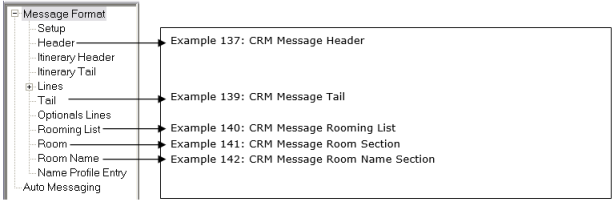
(continued from Optional Services)
Specific substitution codes can be used to output client data entered via the Fastbook Pax Travelling screen or the Groupbook Rooming List/Pax Names screen under the Room, Group, Contacts, Passport or Profile tabs. These are basically a continuation of a Rooms List or Names List message, and the use of additional Sub Sections within the message sections are used to output not only Room specific data, but pax specific data.
If messages are going to be sent to clients direct, they are still set in the message Setup as an Agent Message.
Screen Shot 223: Message Format Sections
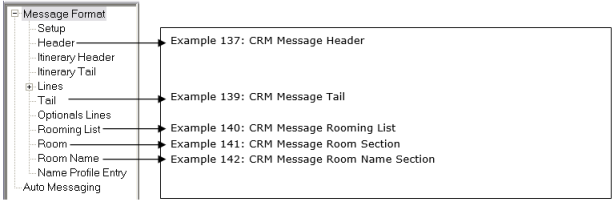
Screen Shot 223: Message Format Sections shows the various sections of a message format that are available for a CRM type message. The sections of the format that are relevant to the output of a CRM message are discussed on the pages following.
Because the pax CRM data is able to be used in different places in the message (depending on the detail required and the purpose of the message), Section tags are used to determine at what point the data will be output. The same tags that are used in Rooming List messages are also used in CRM messages, plus one additional tag, SECTION:PROFILE
Table 11: SECTION: LISTS
|
In Message Section |
Outputs |
|
Header or Tail |
All booking room and pax data in the current booking. |
|
Itin. Header or Itin. Tail |
All booking room and pax data that are linked to services in the itinerary. |
|
Lines |
Booking room and pax data that are linked to the selected service line. |
Table 12: SECTION: ROOMS
|
In Message Section |
Outputs |
|
Header or Tail |
All rooms and pax data from all booking room lists in the current booking. |
|
Itin. Header or Itin. Tail |
All rooms and pax data from all booking room lists that are linked to services in the itinerary. |
|
Lines |
All rooms and pax data from the booking room lists that are linked to the selected service line. |
|
Rooming List |
Rooms and pax data in the current booking room list |
Table 13: SECTION: NAMES
|
In Message Section |
Outputs |
|
Header or Tail |
All names and pax data in all rooms from all booking room lists in the current booking. |
|
Itin. Header or Itin. Tail |
All names and pax data from all rooms from all booking room lists that are linked to services in the itinerary. |
|
Lines |
All names and pax data for all rooms from the booking room lists that are linked to the selected service line. |
|
Rooming List |
All names and pax data for rooms in the current booking rooming list |
|
Rooms |
All names and pax data for the room. |
Table 14: SECTION: PROFILE
|
In Message Section |
Outputs |
|
Name Profile Entry |
The individual pax Profile data. |
Being able to place the section tags in different places in the message template means that lists can be output to names, rooms and pax data, names only, rooms only, pax data only etc.
Example 137: CRM Message Header
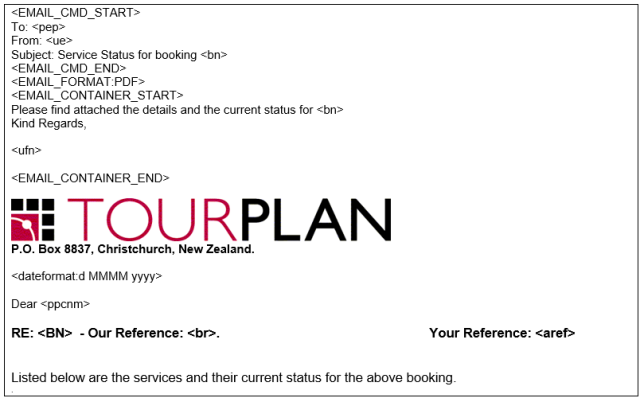
The only difference beween this message header and a message designed to be sent to an agent is in the addressing codes.
The following are the different substitutions that will be made in the Header:
<pep>Pax Email Address. Will default to the Fastbook Lead Name (if set).
<ppcnm>Pax Contact Name. Will default to the Fastbook Lead Name (if set).
Example 138: CRM Message Header Output
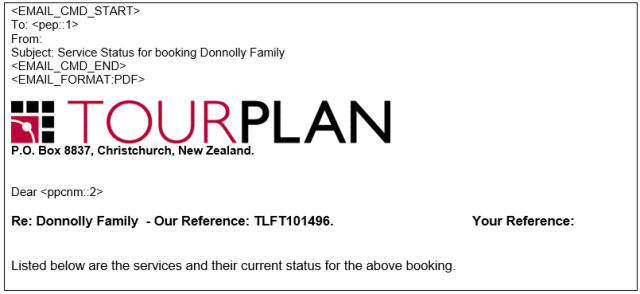
|
|
The Pax Email Address and Contact Name will be substituted when the output method is known. |
|
|
The data that is included in the list can be made up from different sections of the message format–Tail, Rooming List, Room, Room Name and Name Profile. The codes that are in all of those sections are covered first, and then the resulting output. |
Example 139: CRM Message Tail Section
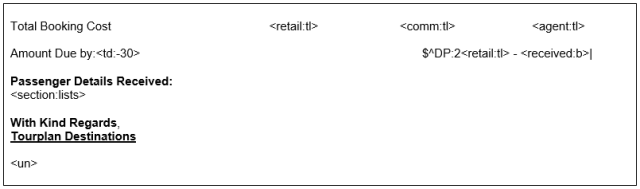 The only change made for this message format from the Agent Message format is the heading Passenger Details Received.
The only change made for this message format from the Agent Message format is the heading Passenger Details Received.
The <section:lists> code is telling the system where to start outputting the detailed list.
Example 140: CRM Message Rooming List Section
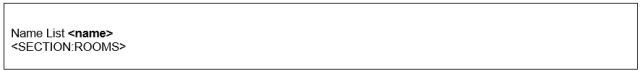
The code <name> will output the Rooming List Configuration name (Groupbook) or the generic list name Fastbook List for a Fastbook Pax list.
The <section:rooms> code is telling the system to where to start outputting the data contained in the Room section of the message.
Example 141: CRM Message Room Section
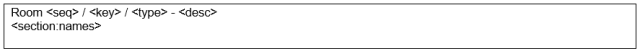
Substitution codes in this section are:
<seq>Room sequence number. This is system generated when rooms are added in the Pax Travelling screen (Fastbook) or in the List Configuration (Groupbook).
<key>(GroupBook only). A key field can optionally be assigned to each room which can be used as a user defined sort field.
<type>Room type code–DB Double, TW Twin, SG Single etc.
<desc>Room Type decsription–Double, Twin, Single etc.
The <section:names> code is telling the system to where to start outputting the data contained in the Room Name section of the message.
Example 142: CRM Message Room Name Section
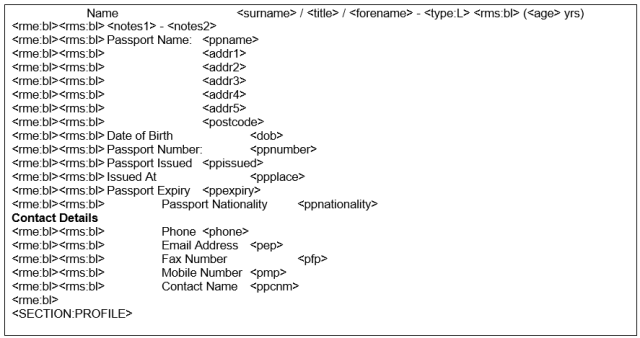
|
|
Unless otherwise noted, the substitution codes in this section are outputting data which is entered via the FastBook Pax Travelling screen or the Groupbook Pax Name screen and any of the associated tabs on those screens. This assumes that CRM has been turned on for FastBook and/or GroupBook (see INI Maint>Ini Maint CRM). |
Substitution Codes used in this section are:
|
<surname> |
Pax surname. |
|
<title> |
Pax title. |
|
<forename> |
Pax forename (Christian name). |
|
<type> |
Pax Type–A, C, I. :L = long description–Adult, Child, Infant. |
|
<age> |
Pax age. |
|
<notes1–2> |
The 1st and 2nd of the 5 available General Text fields for each pax. |
|
<ppname> |
The name from the Passport Name field entered the Passport tab for each pax. |
|
<addr1–5> |
The 5 Address line fields entered under the Group tab. |
|
<postcode> |
The Postcode field entered under the Group tab. |
|
<phone> |
Phone Number from the Contact tab for each pax. |
|
<dob> |
Date of Birth from the Date of Birth field on the Room tab. |
|
<ppnumber> |
Passport Number from the Passport Number field under the Passport tab for each pax. |
|
<ppissued> |
Passport Issue Date from the Issued On field under the Passport tab for each pax. |
|
<ppexpiry> |
Passport Expiry Date from the Expires On field under the Passport tab for each pax. |
|
<ppnationality> |
Passport Nationality from the Nationality field under the Passport tab for each pax. |
|
<pep> |
Pax Email Address from the Contact tab for each pax. |
|
<pfp> |
Pax Fax Number from the Contact tab for each pax. |
|
<pmp> |
Pax Mobile Number from the Contact tab for each pax. |
|
<ppcn> |
Pax Contact Name from the Contact tab for each pax. |
The <section:profile> code is telling the system to where to start outputting the data contained in the Name Profile Entry section of the message.
Example 143: CRM Message Name Profile Entry Section
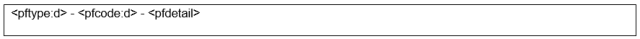
Substitution Codes used in this section are:
<pftype>Profile Entry Type. :D = Full description.
<pfcode>Profile Entry Code. :D = Full description.
<pfdetail>Profile Entry Description
The full message (excluding the Lines Section) is reproduced below.
Example 144: CRM Message Output
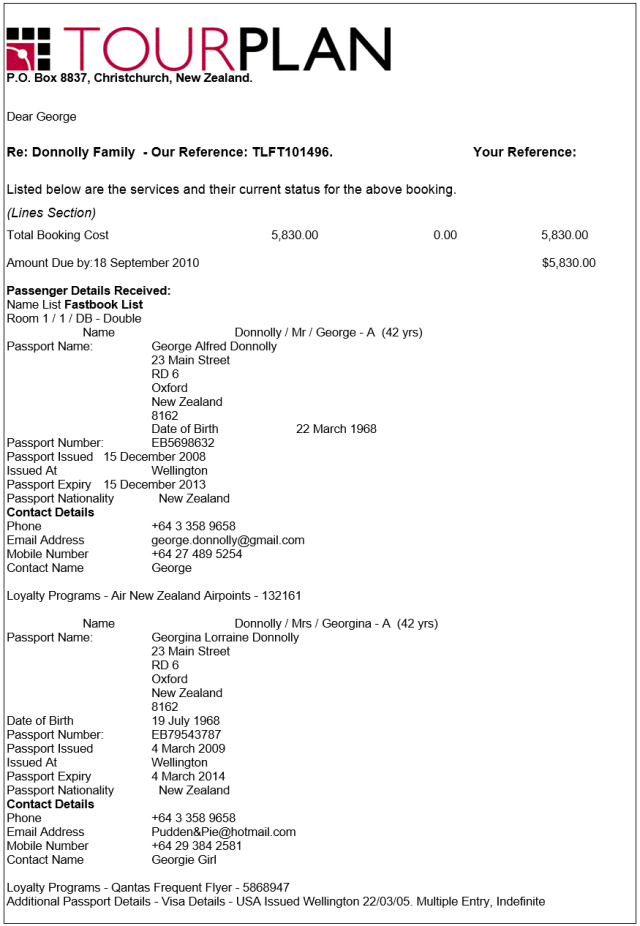
(continued in Special Features)